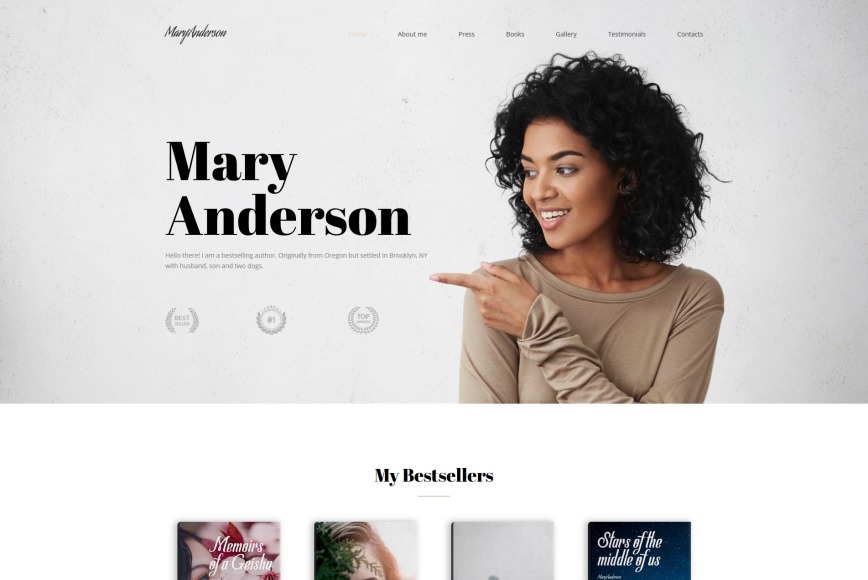Congratulations! You’ve poured your heart and soul into a book, and now it’s time to share it with the world. But before potential readers dive into your masterpiece, they’ll likely land on your author website – your online home base. This digital space is crucial for connecting with readers, showcasing your work, and establishing yourself as an author.
The good news? Building a professional-looking author website doesn’t require a hefty budget. With a little planning and resourcefulness, you can create a compelling online presence without breaking the bank. Here’s how to get started:
Defining Your Needs: Planning for Success
Before diving into website creation tools, take a step back. Ask yourself:
- What are my website goals? Do you simply want to share information about yourself and your book, or do you want to sell your book directly through the website?
- Who is my target audience? Understanding your ideal reader will help you tailor the website’s content and design.
- What functionalities are essential? Do you need a blog section, a mailing list signup form, or social media integration?
Choosing Your Platform: Striking a Balance
Several website creation platforms cater to various needs and budgets. Here are some popular options:
- Free Website Builders: Platforms like Wix and Blogger offer free website creation with user-friendly interfaces and pre-designed templates. However, free plans often come with limitations on customization, branding, and storage space.
- Shared Hosting + WordPress: This is a budget-friendly yet powerful option. Shared hosting providers offer affordable monthly plans, and WordPress, a free and open-source content management system, gives you more control over design and functionality. While there’s a learning curve with WordPress, numerous free themes and plugins can enhance your website.
- Website Builders with Paid Plans: Platforms like Squarespace and Weebly offer a middle ground. They provide greater flexibility and features than free website builders, often with a user-friendly interface, for a reasonable monthly fee.
Cost Considerations: Optimizing Your Budget
Here are some ways to keep your website creation costs under control:
- Domain Name: This is your website’s address (e.g., yourname.com). You can register a domain name with a registrar like Namecheap or Google Domains for around $10-$20 per year.
- Website Hosting: Shared hosting plans typically start around $3-$10 per month. Look for deals with free domain registration or bundled plans with email addresses.
- Themes and Plugins: Free themes and plugins are readily available for WordPress websites. Paid options offer more customization and features, but they can add to the cost. Be selective and choose only what’s truly necessary.
- Content Creation: Consider writing your own website content (bio, book descriptions, blog posts) to save money on hiring a writer. Utilize free stock photography websites like Unsplash or Pexels for high-quality images.
Designing for Impact: Building a Captivating Website
Once you’ve chosen your platform, it’s time to build your website! Here are some key design elements:
- Clean and User-Friendly Layout: Prioritize easy navigation for readers to find the information they seek.
- Professional Look: Choose a theme that aligns with your genre and brand. Ensure mobile responsiveness so your website looks good on all devices.
- Compelling Content: Write engaging website copy that highlights your book’s strengths and showcases your writing style. Include high-quality visuals like your author headshot and book cover.
- Call to Action: Clearly tell readers what you want them to do – purchase your book, subscribe to your newsletter, or connect with you on social media.
Beyond the Basics: Optimizing Your Website
SEO (Search Engine Optimization): Implement basic SEO practices to improve your website’s ranking in search results. Use relevant keywords throughout your website content and optimize page titles and descriptions.
Email Marketing: Build an email list to connect with readers and keep them informed about new releases or events. Many email marketing tools offer free plans for limited subscriber lists.
Social Media Integration: Link your social media profiles to your website and vice versa. Encourage readers to follow you for updates and engage with your online community.